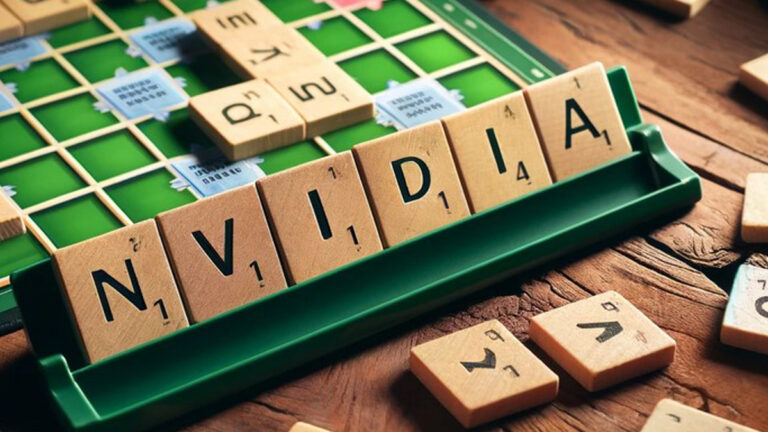Apple has unveiled four exciting new AI-powered tools in the latest iOS 18.2 developer beta, bringing more intelligence and creativity to the iPhone experience. Here’s a breakdown of the new Apple Intelligence features you can try out in iOS 18.2 beta 3:
Image Playground
First on the list is Image Playground, Apple’s own text-to-image AI tool. With it, you simply type a description of what you’d like to see, and the AI generates an image based on your request. But there’s more to it! Image Playground can suggest creative additions for your images, and you can even use existing photos for inspiration. Sharing your creations is easy, too—just send them directly through the Messages app.
Genmoji
Next up is Genmoji, Apple’s take on custom emoji, generated with AI. Use text descriptions or existing photos of people to create unique, expressive emoji tailored to you or your friends. It’s a fun way to bring more personalization to your messages!
Visual Intelligence
On the practical side, Visual Intelligence offers powerful, real-time insights. Available exclusively for iPhone 16, this feature lets you use the Camera app to focus on objects, and the AI provides relevant information about them. Additionally, Visual Intelligence can recognize phone numbers, addresses, and other details in images, making it easy to save contacts or copy and paste text directly from your photos.
Siri with ChatGPT Integration
Finally, Siri is getting smarter with ChatGPT integration in iOS 18.2. If Siri doesn’t have the answer you need, you’ll have the option to consult ChatGPT for more complex or detailed responses. Siri will relay the answer, saving you the need to set up a ChatGPT account to access its insights.
To try out these new features, download the third developer beta of iOS 18.2 by going to
Settings > General > Software Update.
Remember to make a backup, as beta versions may still have some rough edges.