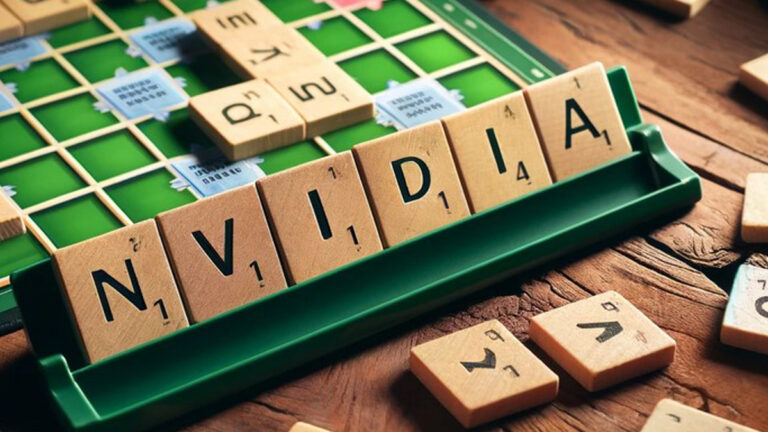Samsung Galaxy S25 Ultra: Official Launch Date Revealed Samsung is all set to kick off the year with an exciting…
Rumors Suggest Samsung to Tease Galaxy Ring 2, Smart Glasses
Rumors Suggest Samsung to Tease Galaxy Ring 2, Smart Glasses, and AI-Powered Galaxy S25 in January Samsung’s Galaxy Ring 2…
Nvidia RTX 5080 Release Rumored for January, RTX 5090 Waits Its Turn!
Nvidia RTX 5080 Set for January Launch: What It Means for Gamers The next generation of Nvidia GPUs is almost…
The Game Awards 2024: Winners of the Year
The Game Awards 2024: Winners of the Year The Game Awards 2024 has officially concluded, leaving fans buzzing with excitement…
15 Fraudulent Loan Apps Exposed: Hidden Fees, Data Theft, and Blackmail Scams Revealed!
A new cybersecurity warning has identified over a dozen fake loan apps on the Google Play Store, targeting users under…
Tesla’s Pi Phone Rumored to Change the Game: Is This the Smartphone of the Future?
Tesla, famous for its groundbreaking technology, might be entering the smartphone market with the “Pi Phone.” Although there’s no official…
From Garage Startup : How Google Changed the World
How Google Changed the World, One Search at a Time From a Garage to Global Domination: In 1998, in a…
Kim Kardashian Unveils Tesla’s Futuristic Robot: Is This the Future of Living?
Kim Kardashian Introduces Cutting-Edge Tesla Robot Kim Kardashian has unveiled a new addition to her household—a revolutionary Tesla robot. Known…
Google Fake Email Feature: The Ultimate Feature to Spam and Data Privacy Woes!
Google’s upcoming Fake Email feature is poised to revolutionize online privacy and inbox management. Designed to tackle the ever-growing challenges…
Unleash iPhone AI Magic: Explore 4 Innovative Apple Intelligence Features with iOS 18.2 Beta 3
Apple has unveiled four exciting new AI-powered tools in the latest iOS 18.2 developer beta, bringing more intelligence and creativity…